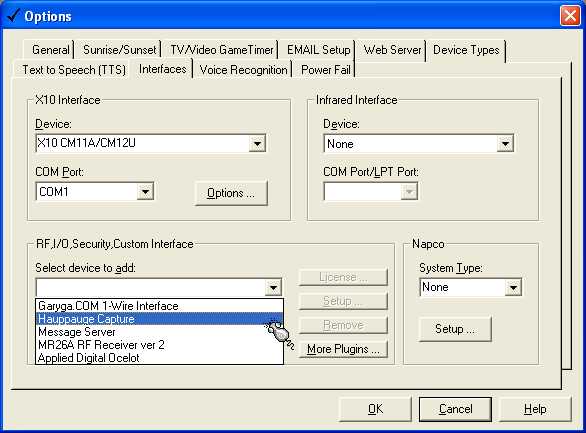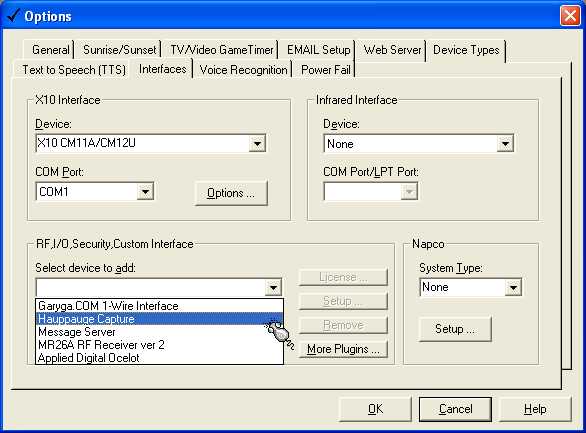Hauppauge Capture Installation
Installation and General Information
-
Install the Hauppauge developers OCX for WinTV available from the
Hauppauge web site
.
-
Run the HomeSeer updater to get the latest version of the Hauppauge Capture
package
-
Select the Hauppauge Capture in the updater and install.
-
The unlock code can be purchased at
HomeSeer Store.
-
If HS is not running, start HS and click View/Options/Interfaces. In
the 'RF, I/O,
Security, Custom Interface' section select Hauppauge
Capture from the 'Select device to add' pull down .
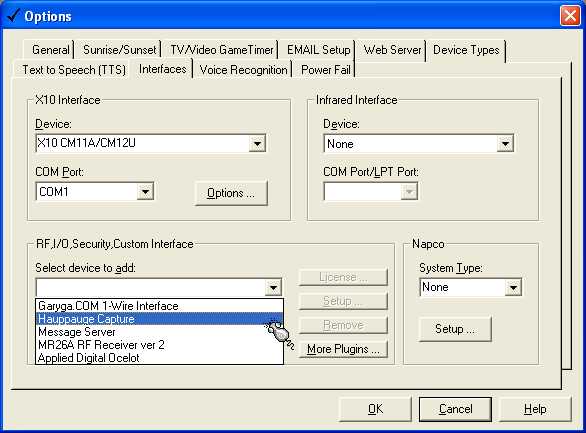
-
Click on 'Hauppauge Capture' in the Active Interfaces then click on the License
button. Enter your unlock code (or trial code) following the instructions
from the HS website.

-
Restart HomeSeer - this is important to properly initialize the plugin
.
-
Select Hauppauge Capture CapConfig from the plugin menu in HS
-
You will be notified that you must define a string to identify motion
sensors. Click on the General tab, enter your string(s) to identify
motion sensors. See General under configuration for further
information or click here
.
-
Select the Camera Device Type for the type that identifies your Cameras
and then click OK. You can then reenter the config to make other
setting changes as necessary.
Please note:
-
this package has been tested with W2K and XP
Manual Install
If you have previously installed the plugin from the HS updater, you can copy
this zip file into your main HomeSeer folder (do not unzip it). Edit the
updates.txt and change the version number to 2.0.10. Run the updater
manually from a command prompt:
- Open a DOS command prompt
- Change
working folder: CD "\Program Files\HomeSeer\"
- Type the
command: updater.exe /t1 /t2
If you've never installed the plugin from the HS updater follow the
instructions in the 'Hauppauge Capture Readme 1st.txt' in the zip file.
Download
Version 2.0.10
Version 2.0.10 release notes (June 25, 2003)
Files changed in this
version:
- hspi_Hauppauge_Capture.exe
- CaptureUtility.exe
-
ImageUtility.exe
- ListThumbs.asp
- ListThumbsInc.asp
Version 2.0.9 release notes (June 3, 2003)
Files changed in this
version:
- hspi_Hauppauge_Capture.exe
- CaptureUtility.exe
-
ImageUtility.exe
- ListThumbs.asp
- ListThumbsInc.asp
-
NOTE: THIS IS
IMPORTANT: Changed the way alarm zone names are
defined. Some user have had to rearrange the way they defined
devices in HomeSeer because multiple zones could not be defined for
one location. This change allows a zone to be defined for
every motion sensor (or other device). Security zones used to
be based on the location of the motion sensor suffixed with
Alarm. It is now 'Location name' + space + 'Device Name' +
space + Alarm. Eg: the device 'Motion Sensor' located in my
'Front Room' will now have an Active Security Zone alarm named
'Front Room Motion Sensor Alarm' when added to the active security
zones. Note: To prepare for this change (Before installing
this update) go into Security Zones in CapConfig and remove all
Active Security Zones except for Main Alarm, make sure the Update
HomeSeer box is checked and click OK. This will remove all the
old format alarm devices from HomeSeer. After installing this
update, recreate the Active Security Zones as required and don't
forget to assign cameras to them. No changes to scripts or
events are necessary because of this change unless you have
referenced the HomeSeer devices for Hauppauge Capture (eg: arming or
disarming the alarms).
-
The persist Preview form has
been removed from the General tab of CapConfig. The WinTV
device is always connected to the CaptureUtility while it is
loaded. If you want to watch TV the WinTV card can be release
by executing a one liner script:
&hs.plugin("Hauppauge
Capture").ReleaseWinTV
-
Three new methods have been
added to the plugin:
- ReleaseWinTV <-- releases the WinTV card so it can be accessed
by other applications such as WinTV2000
- TerminateUtilities <-- closes both the CaptureUtility and
ImageUtility. These utilities are restarted automatically as required.
- TerminatePlugin <-- Immediately terminates the plugin.
HomeSeer will see it has no longer running and restarts it.
See the documentation for further information on this method.
-
Changed CaptureUtililty to
use same strategy as version 1 used for timing issues connecting to
WinTV drivers
-
Added font size for overlays
for both snapped images and thumbnails. NOTE: If the font size
selected is not installed on your PC it will be ignored. The
font face used for thumbnails is Comic Sans MS (usually 8 pt is the
smallest).
-
Added ability to change
selected camera from CapPreview form and rearranged CapPreview to
place information frame at the top of the window.
-
Changed CapPreview so that if
an error occurs while CapPreview is visible the OK button is
re-enabled.
-
Changed CapPreview to reset
camera configuration every time before an image is snapped (equivalent
to clicking the reset button on CapPreview form)
Version 2.0.3 release notes (May 10, 2003):
Files changed in this
version:
- hspi_Hauppauge_Capture.exe
- CaptureUtility.exe
-
ImageUtility.exe
-
Camera switching would work for X10 cameras but
not consistent for modulated cameras - fixed.
-
The new architecture would not properly connect
to the WinTV drivers for all cards (especially USB) - reverted back to
same logic used in version 1 but kept the capture utility as a separate exe -
should work again.
-
Camera.asp would not display last image taken -
problem fixed in CaptureUtility
Version 2.0.0 release notes (May 15, 2003):
Files changed in this
version:
- hspi_Hauppauge_Capture.exe
- CaptureUtility.exe
-
ImageUtility.exe
- Camera.asp, ListThumbs.asp,
ListThumbsInc.asp
-
Please make a backup copy of your HomeSeer folder before
applying this update. This update is following the new guidelines
provided by HST for plugin setup and folder assignments. Some new
folders may be created and files this plugin uses are moved in accordance with
these new guidelines.
-
The help file and web site documentation will
be updated in the near future to reflect changes listed below. I have
tested this release for a number of days but it is still a BETA
-
Changed the default tuner source to cable to
allow the maximum channel to reach 125. It was set to antenna which may
have limited
the ability to select a channel over 69.
-
Moved the image capturing function and
CapPreview form to a separate
ActiveX exe - CaptureUtility.exe
-
Functionality has not changed significantly.
- This was necessary to provide for simpler restarts
to reduce the effect of a memory leak in the Hauppauge OCX used to
interface to the WinTV card/drivers.
-
Moved image overlays and
thumbnail creation into a separate
ActiveX exe - ImageUtility.exe.
- Functionality
has not changed significantly.
- Necessary to reduce memory leak effects
and provide for simpler restarts.
-
CapConfig form changes
- 'Persist Preview
form' checkbox has been removed. No longer necessary as the WinTV is attached to
the CaputreUtility app by default (see points below)
-
Added two fields - 'Restart CaptureUtility at' and 'Restart ImageUtility
at'. Each of the respective utilities
are automatically restarted as soon as the number of
operation hits the specified number. If the numbers are to zero, no
automatic restarts will be performed.
-
New functions/property for plugin;
- Function: ReleaseWinTV. This function
releases the WinTV for other
uses (eg: WinTV32 to watch TV) without stopping the CaptureUtility
program. Usage: hs.plugin("Hauppauge Capture").ReleaseWinTV
-
Function: TerminateUtilities. Executing this function closes both the
CaptureUtility and ImageUtility. If needed by the plugin, they are
automatically restarted. Usage: hs.plugin("Hauppauge
Capture").TerminateUtilities
- Function: TerminatePlugin. Closes
utility apps if they are running then terminates the plugin. When
HomeSeer see's the plugin is not running, it restarts it (same effect as
restarting HomeSeer would provide).
- Property: CaptureRetryCount.
This property returns the number of times a 'file not created properly'
error was reported when saving an image. When this count hits 3, the
plugin will trigger the TerminatePlugin function to force a restart (Never
tested - I can't force the OCX to file to save the file). After each
failure this value is incremented by 1 and the CaptureUtility is automatically
restarted in an attempt to clear the condition.
Usage from VBScript:
x = hs.plugin("Hauppauge Capture").CaptureRetryCount
Version .1.1.14 release notes (April 20, 2003):
Files changed in this
version:
- hspi_Hauppauge_Capture.exe
Version .1.1.13 release notes:
Files changed in this version:
- hspi_Hauppauge_Capture.exe
- ListThumbsInc.asp
- Camera.asp
- Hauppauge_Capture.chm
-
Fixed problems with Windows 98(SE) for Thumbnail web page and camera web page
problems
-
Plugin now checks for existance of Hauppauge Capture Main Alarm device when
initialized - resets configuration (deletes all Hauppauge Capture devices in
HS) if device does not exist or is not defined using unit code 1.
-
As a work around for the Hauppauge OCX that appears to have a
memory/resources leak, the plugin now has the option to automatically restart
itself after reaching a specified number of image capture sets. The
field that contols this is on the CapConfig form in the General tab and is
called "Auto Reset Image Sets". After this number of image sets have
been snapped and if no plugin activity has occured for over 2 minutes, the
plugin will terminate itself. HS will see that the plugin has terminated
and then automatically restarts it. If this field is set to zero, the
plugin will not automatically terminate.
Version 1.1.11 release notes:
Files changed in this version:
- hspi_Hauppauge_Capture.exe
- ListThumbsInc.asp
- Hauppauge_Capture.chm
-
Fixed image popup window - window now resizes based on size of actual image -
not the config saved width and height
-
Added sort to ListThumbsInc.asp to ensure thumbs are displayed in file
name (chronogical) order (QSort line may be commented out if your system does
not require sorting of files).
-
MakeThumb function in plugin now returns a long value indicating width and
height of original image (width*10000+height)
-
Clicking the Capture button on the CapPreview form no longer fires pre/post
capture events when capturing the image(s)
-
Clicking the ? on the CapConfig screen now displays the help file (F1 always
worked).
Version 1.1.10 release notes:
Files changed in this version:
hspi_Hauppauge_Capture.exe - updated
Hauppauge_Capture.chm - updated
Camera.asp - updated
ListThumbs.asp - updated
ListThumbsInc.asp - updated
centered.asp - added
-
Added the ability to vary the number of images snapped using the Camera.asp web
page. Setting is remembered from session to session. A value of
zero will default the number of images to config settings.
-
Changed the thumbnail webpage to display images in reverse chronological order
and the display starts at page one when changing displayed folders or cameras.
-
Added optional parameter to TakePicture to override the default number of
images to snap. New format is now TakePicture (optional)CameraName
(optional)NbrOfImages.
-
Added popup window that opens to display the full image when a thumbnail is
clicked on the ListThumbs.asp page.
Version 1.1.9 release notes:
-
Added ability to 'fine tune' the tunner when using the TV tuner as a video
source. This change will cause an error to be listed for every camera
forcing them to reset to default values when starting HS. NOTE:
If you do not want the hassle of re-entering the all the configuration
information for all your cameras, you can manually edit the
hspi_Hauppauge_Capture.ini file in the config folder and add '~ 0' (do not
include the quotes) to the end of every camera line in the
[CameraSettings] section. If you choose to manually edit the ini file,
take down take down HS, install the plugin (see Manual Install above), edit the
ini file and restart HS.
-
Added a status failsafe to reset the CaptureStatus when the plugin returns the
same status value for a given number of seconds. This will reset the
plugin should a timer event fail to fire due to a heavy CPU load. Default
is 60 seconds.
Version 1.1.7 release notes:
The only file changed in this version is hspi_Hauppauge_Capture.exe
-
Fixed timing problem that was created by release 1.1.5 when adding 100ms to
delay. This release removes status code 3 as it is no longer necessary.
Version 1.1.5 release notes:
The only file changed in this version is hspi_Hauppauge_Capture.exe
-
Added configurable color and opacity for image overlays text and background
boxes. The same values will be used for both image captures and
thumbnails. Defaults are set as in previous releases.
-
Increased delay to trigger image capture by 100ms (it is now 200ms).
Occasionally
the plugin would get stuck with a 'status 2'.
Version 1.1.4 release notes:
If you use the HS Updater in an manual mode, you will likely get an error when
installing the update indicating CxImageATL.dll not found - click OK to ignore
the error. The only files changed with version is
hspi_Hauppauge_Capture.exe, Camera.ASP and ListThumbs.ASP. If you
installed version 1.1.3, to install this update you can simply extract
these files and put them into their correct folders without going through the
full install. Don't forget to register the hspi_Hauppauge_Capture.exe
(see registry tool below).
-
Fixed status not updating properly after using Config screen and
eliminated the status 3 problem
-
Fixed No File error in web pages if you do not use Head.htm
Version 1.1.3 release notes:
-
Fixed preview form not reseting capture status properly - it would get stuck on
status 7
-
Fixed size of JPG files created - quality setting works better
Version 1.1.1 release notes:
If this update is run more than once, you may receive an error from the
updater indicating that the file CxImageATL.dll is not found. This is ok,
just click OK to continue. Thumbnails will likely fail to work after
this update, please manually register the file SImageUtil.dll in the
HomeSeer\html\ThumbASP folder (see
Register/Unregister Tool at the bottom of this page). For
some reason the updater does not register DLL's properly.
-
Checkbox added to Config/General tab to provide for loading/unloading of video
capture form (like it was before getting NTSC/PAL configs working). See
Configuration-General for more info.
-
Camera Name, Date and Time of an image can be superimposed on both the captured
images and thumbnails. Positioning of each of the three overlays is selectable
or they can be omitted. See List Thumbnails ASP for more info.
-
Enhanced the CaptureStatus function by returning a value indicating what
activity the plugin is busy doing. This value was a boolean - if you have
used it in your scripts, it may be necessary to edit them for the different
return type for this function. See Capture Status for more information.
-
Added a HomeSeer global variable called 'HauppaugeCaptureCamera' that contain
the 'Location CameraName' of the last camera to be turned on. This can be
used by Pre/Post capture scripts/Events to identify the current camera.
See SwitchCamera in Plugin Usage for more information
-
Thumbnails should now work properly with Windows 98/98SE.
Version 1.0.0.13 release notes:
-
Same functionally as version 1.0.0.11 but does not keep reloading/unloading the
preview form. It remains hidden until viewed through the HS menu.
This means that any other application that attempts to use the WinTV card will
fail with CossBar and pin errors as long as HS and the Plugin are
running.
-
Minimum delay before capture set to 1000 ms (1 second). This gives the
OCX the time necessary to connect to the drivers before the first image is
snapped. If your cameras do not have this minimum please reset them to at
least 1000 ms.
-
This version will save on memory management by not continuesly loading and
unloading.
-
Resolve the NTSC/PAL switching problems.
-
Very fast response time - from request to capture start is 1-3 seconds on a
PIII 667.
-
Fixes ListThumbs.asp not controlling the Show Filenames box properly.
Version 1.0.0.11 release notes:
-
Missed adding the current 'On' camera name in the preview screen.
Version 1.0.0.10 release notes:
Warning: If upgrading from a previous version - because of the first point, you
MUST look at the video source for each of your cameras and verify that the
video source is what you expect them to be. Make setting changes as
necessary.
-
Changed Video Source to use Named Types as defined in the Hauppauge Developers
OCX. Users no longer have to guess what video source will be used for a
capture.
-
Changed the delay timer to delay after the connect to the video drivers is
made. This results in a more reliable first capture. This also will
will give the X10 camera time to 'warm up'. The minimum delay time
allowed is 50 milliseconds.
-
Changed the video preview form to display all the video settings for the
currently selected camera. After connecting, users can change
cameras and click the 'Camera Reset' button to view the new video settings and
preview for the just turned on camera.
Version 1.0.0.8 release notes:
-
Fixed Tuner format not being persistent - Sometimes it doesn't pay to stay up
really late!
Version 1.0.0.7 release notes - NOTE: This is a beta release and has not
undergone complete testing with repect to Tuner settings other than MN (North
America). I am not postive that what I have done will work properly
without integrating the ChannelSuite manager into the plugin.
-
Warning
- this release will invalidate all the camera settings for your installation
due to changes in the ini settings file. Please go into each of your
cameras in the WinTV Settings form and re'set' each and click OK to save
changes to the ini file.
-
added the tuner format for selecting all valid tuner formats - if unsure what
value you should use, check the WinTV2000 Channel Suite setting
for a tuner channel.
-
added a check to verify if the capture image was written to the capture folder.
-
added a 'Camera Reset' button to preview form to reset camera settings if
they have changed since the plugin initialized.
Version 1.0.0.5 release notes:
-
Delay before first image was not working properly - fixed
-
Version 1.0.0.4 would sometimes snap the first picture before switching cameras
(also related to first point) - fixed
Version 1.0.0.4 release notes:
-
This version adds the ability to specify a different video format for each
camera (Pal/NTSC)
-
Fixed video freezing problem
-
This update will invalidate the settings for cameras so it is necessary to
reset all camera settings in the WinTV tab of the config screen or
unpredicitable results may occur.
-
Fixed includes in camera.asp - customsecurity include is not required
-
Jeff Farmers latest includes must be installed from HS updater. It shows
as Version 1.1.0.0. The html\includes\Header.asp shows version 3.0
Register/Unregister Tool
Merge these registry settings by clicking on this link and respond wtih
"Open". Click "Yes" when asked if you want to merge this file into your
registry. Now you can register and unregister DLL,s OCX's and ActiveX
EXE's with a right click from Windows Explorer.
Back