|
|
|
Text and Masking
|
|
|
APPLY TEXT
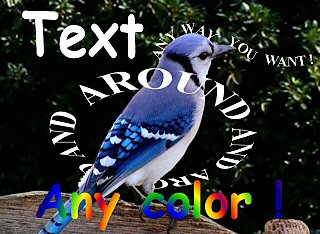
|
Make a decision if you would like any text applied to your photo. If in fact you would like
some text there are a few things to keep in mind. You may want a specific font,
if it is not a standard font, and you have it on your
system, you can send it along with your photos. If there is a specific area on
the photo where you would like the text placed or if you would like the text to follow
some form of contour, try to explain this as clear as possible. If you would prefer a certain
color or a rainbow effect, then be sure to include this with your description. |
|
A few of the options that are available are shown in the image to the right. This is just
to help give a brief idea of the different ways that text can be applied to a photo.
If, for example, you have seen a specific text effect
somewhere and would like to use it on your photo, then send along this image with
your description of how you would like it to appear. We will then try to duplicate this
effect for you. If the effect appeared when
you were on a website, then a simple screen capture can help in our recreating it.
|
TEXT OPTIONS
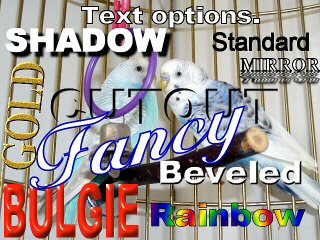 |
|
BUBBLY

|
BURNT

|
|
In this set of images we have included some basic masking categories.
Bubbly, burnt, glass, oval and patterned.
These masks are all variable, for example, the pattern mask can have many patterns, the
oval mask can be made partially transparent to reveal the image below, or it could be set
up with the bubbly effect to form the oval, and the amount of burn can be altered. It is just a
matter of preference.
|
|
GLASS

|
PATTERN

|
|
|
|
|
OVAL

Click to continue to next effects page. >>
|
|
|
|
|
|
|
|
|
|
|
|
|
|
|
|
|
|
|
|
|
|
|
|